Using igraph for a non-network problem
I recently had a problem of the following form: suppose I have data on some companies, but these companies names’ might have changed over the years. For example, a company might have started out as Apple, then become Banana, and then Cabbage. In my use case, I had this information as a dataframe of pairs of company names. For example:
library(tidyverse)
library(magrittr)
theme_set(theme_grey(base_size = 20))
df = data_frame(company_name1 = c("Apple", "Banana", "poop1"), company_name2 = c("Banana", "Cabbage", "poop2"), actual_company = c("Apple", "Apple", "poop inc."))
df## # A tibble: 3 × 3
## company_name1 company_name2 actual_company
## <chr> <chr> <chr>
## 1 Apple Banana Apple
## 2 Banana Cabbage Apple
## 3 poop1 poop2 poop inc.With this as a starting point, I want to standardize the name of the company to be “Apple” across all years, i.e. I want to tell R that Apple = Banana = Cabbage --> Apple = Cabbage. I couldn’t think of a particularly clean way to code this up.
Then it hit me that this was just a network problem! I was just trying to find the variants of company names that were connected to each other (below is an illustration and a terrible excuse to play with the ggraph package).
library(ggraph)
library(igraph)
dfgraph = graph_from_data_frame(df, directed = FALSE)
ggraph(dfgraph) +
geom_edge_link(aes(colour = actual_company)) + geom_node_point() 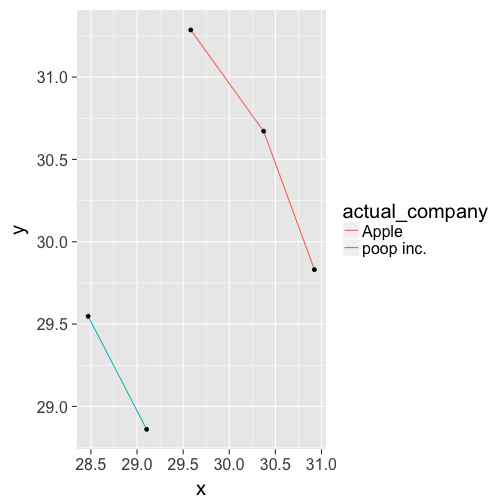
Enter igraph, a popular R package for dealing with network data. I just need to use igraph functions to convert the dataframe of pairs of company names into an (undirected) graph (i.e. a network), and then it can tell me which company names belong to the same group by finding the connected components of the network.
dfgraph = graph_from_data_frame(df, directed = FALSE)
df_components = components(dfgraph)
names_in_groups =
data_frame(company_name = names(df_components$membership), group = df_components$membership) %>%
arrange(group)
names_in_groups## # A tibble: 5 × 2
## company_name group
## <chr> <dbl>
## 1 Apple 1
## 2 Banana 1
## 3 Cabbage 1
## 4 poop1 2
## 5 poop2 2I’m not necessarily recommending this as the best way to handle the problem. I just think it’s fun when you’re able to reformulate a problem for a different domain, and in this case it also lead to a reasonably straightforward solution.
Leave a Comment